Free Tips and Tricks for security enhancements of a computer. How ro enhance it..See Here for full guidance...
Hey
Guys, as you know today’s world is a little bit, no I’m
sorry, it’s very dangerous in today’s cyber world to be safe and have decent
account without being hacked.So we have brought you...
Apart from this before you all spend your little time on finding the ways to have full on security on your PC, just check out the helpful precautions that you should accept to protect yourself and your PC from Common threats like Virus attacks, hackers, spywares,etc…
Updating your Essential Software:-
- First of all be regularly updated in all aspects, wherever you are needed to be updated, whether it is your browsers, your OS or your various important software's.
- Check the Windows Update and Office Update regularly, you don’t need to manually update this all because if you are using Windows 7 or Windows 8 you can set your windows updates at “automatically download and install”, where you can also automatically download your office updates.
- Check your browsers and softwares at regular intervals, suppose after every 1 month or so, and update them.

You can download the updates of your browser from these steps (for a few major browsers):
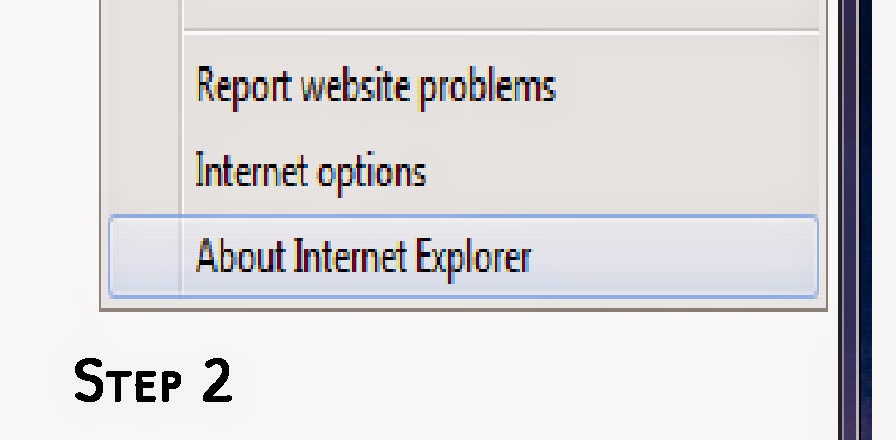
 1!. Internet
Explorer(for IE 11):
1!. Internet
Explorer(for IE 11):
Step 1- Select the
gear icon showing “Tools” when hovered on it, which can be accessed by the shortcut
(Alt + X)
Step 2- Select “About
Internet Explorer”
2!. Google
Chrome (for Chrome 34.00.14):
Step 1- Select the
three bar icons in the right hand side top most corner of the browser showing
“Customize and Control Google Chrome”.
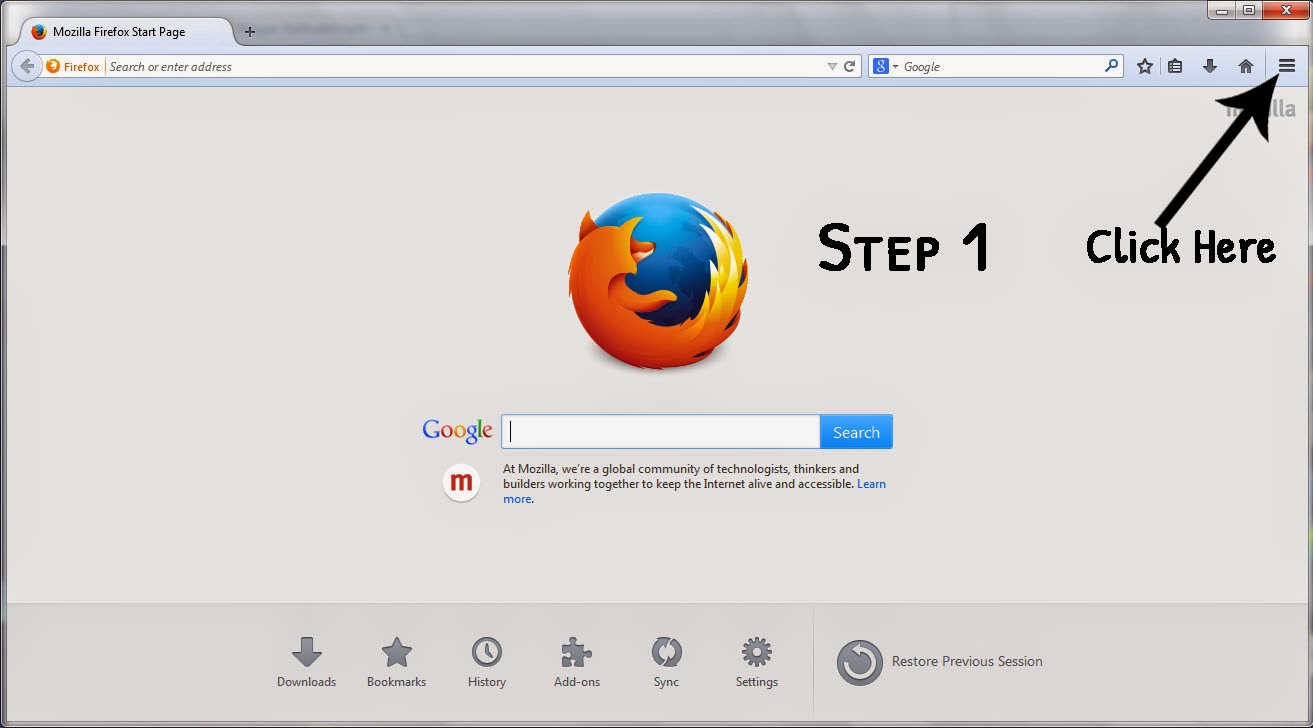
3!. Mozilla
Firefox (for Firefox 29.0.1):
Step 1- Select the
three bar icons in the right hand side top most corner of the browser showing
“Open Menu”.
Step 2- At the bottom
of the menu select the help sign showing question mark
Step 3- Another menu
will appear select “About Firefox”, your update will start automatically.
Activating your Firewall:-
Activate the inbuilt Firewall present in
your OS, as it can protect you from those who are trying to get unauthorized
access in your computer, simply the brilliant hackers, to know more about what is firewall click here. It is always
automatically activated means switched on but if not, follow these steps to
activate it:-
In Windows 7,
Go to,
Go to,
->Search(in your start
menu)
->Select “Windows Firewall with advanced security”
-> select
“Windows firewall settings”
-> select option on in every options you get.
{For more efficiently see tutorial for
“How to activate Windows Firewall in Windows 7”}
For alternative solutions you can useZoneAlarm,
Comodo, Ashampoo, etc... I will prefer all the readers to use the inbuilt
windows firewall, but if someone wishes or are having some problems with the
inbuilt firewalls, then please go ahead and download. I will prefer you all to
download Zone Alarm Firewall, as it is one of the best free firewall.
Having a Decent Passwords:-
Guys I know many of you are using many social accounts, using e-banking or other type of important accounts, help yourself to make them fully secure. First of all use strong passwords, in sense of the length of the pwd and characters involved in it, and secondly, change them periodically, at a regular interval of time, suppose after every 3 or 4 months. Passwords should have at least seven characters or more if you can remember; use letters and numbers and have at least one symbol, ie use any kind of pwd having a mixture of many characters. A decent example would be h98kjl@!kl. This will make it much harder for anyone to gain access to your accounts, as it is not easy to be guessable by newbie hacker or whatsoever.
Having the Best In-Class Antivirus:-
Buy goodantivirus software and try to keep
it up to date. For more to know read our post on why do we need to update or buy antivirus software. If you're not willing to pay for any kind of antivirus
software there are many free softwares in the market, the free once like Avast,
AVG, Comodo, Avira and MSE (Microsoft Security Essentials).
Having a Anti-Spyware:-
Spyware is a type of software that can be installed onto virtually anyone’s computer system without them knowing it’s even there. Most spyware is generally harmless as it is used for advertising purposes, much like adware. There are, however, some types of spyware that can be potentially dangerous to computer and Internet users as it can literally find personal and private information on your computer and steal whatever it wants.
The
best way to get a way through out is toinstall a spyware blocker or
anti-spyware software like Ad-Aware Free Antivirus+, Malwarebytes Anti-Malware,
etc…
 Avoiding
Spam/ Fake Messages:-
Avoiding
Spam/ Fake Messages:-
Be
skeptical of things on the Internet. Don't assume that e-mail "From:"
a particular person is actually from that person until you have further reason
to believe it's that person. Don't assume that an attachment is what it says it
is. Don't give out your password to anyone, even if that person claims to be
from "support."
Please do comment your suggestion and any type of query to help us make this blog more better..COMMENT!! BELOW!!
Aptitude Amplifier ©2017. All Rights Reserved.














![Validate my RSS feed [Valid RSS]](https://www.feedvalidator.org/images/valid-rss-rogers.png)
