What is a Firewall..?? The Steps to activate are as follows... Only for Windows 7 and Vista...
NOTE: This information only valid for Windows 7 and Windows
Vista.
 |
| For Windows 7 & Windows Vista |
The Steps to activate a Windows Firewall are as follows:-
2. Search for ‘Windows Firewall with Advanced
Security’, click on it.
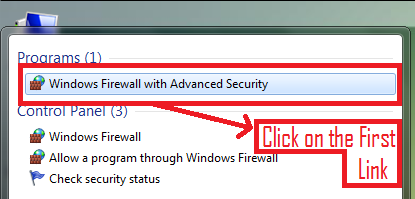

4. On the ‘Domain Profile’ tab click the dropdown menu under the name Firewall State, and chose the option of ‘On (recommended).
5. Simply go through the other two tabs the ‘Private Profile’ and ‘Public Profile’, and change the Firewall State to ‘On (recommended)’.
6. That’s all. Enjoy a Safe PC.
For More Reference See this Video:-
Aptitude Amplifier © 2017. All Rights Reserved.












![Validate my RSS feed [Valid RSS]](https://www.feedvalidator.org/images/valid-rss-rogers.png)
